Hi Guys,
In my last post, I talked about How to export PostgreSQL Data to CSV Files Using Shell Script. Now, let’s see how to import the CSV files back to Postgres.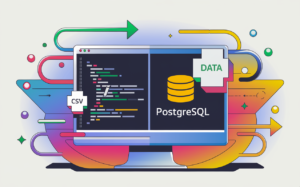
We are going to –
- Create tables based on the CSV file headers.
- Import the data from the CSV files into the newly created tables.
Important Note
This script will create the tables, however, it will not create the keys, primary or referenced. You will need to manually create the keys.
Prerequisites
Create the .pgpass file in the home folder
touch ~/.pgpass
Add Your Database Credentials
Add your DB credentials in below format
your_host:your_port:your_database_name:your_username:your_password
Set the permissions on the .pgpass file
chmod 600 ~/.pgpass
The Script
Create a file import_schema_data.sh and put the below code in it.
#!/bin/bash
# Database connection parameters
DB_HOST="hostname"
DB_PORT="portno"
DB_USER="user"
DB_NAME="dbbame"
SCHEMA_NAME="schema"
# Directory where CSV files are located (current directory)
CSV_DIR="."
# Function to create table
create_table() {
local TABLE=$1
local CSV_FILE=$2
local COLUMNS=$(head -n 1 "$CSV_FILE" | sed 's/,/ TEXT,/g') # Infer columns as TEXT type
local CREATE_TABLE_QUERY="CREATE TABLE $SCHEMA_NAME.$TABLE ($COLUMNS TEXT);"
echo "Creating table $SCHEMA_NAME.$TABLE with columns: $COLUMNS"
psql -h $DB_HOST -p $DB_PORT -U $DB_USER -d $DB_NAME -c "$CREATE_TABLE_QUERY"
}
# Loop through each CSV file in the directory
for CSV_FILE in "$CSV_DIR"/*.csv; do
# Extract table name from CSV file name (assuming CSV file naming convention is TableName.csv)
TABLE=$(basename "$CSV_FILE" .csv)
# Create the table
create_table "$TABLE" "$CSV_FILE"
# Import data from CSV into the corresponding table
echo "Importing data from $CSV_FILE into $SCHEMA_NAME.$TABLE"
psql -h $DB_HOST -p $DB_PORT -U $DB_USER -d $DB_NAME \
-c "\\copy $SCHEMA_NAME.$TABLE FROM '$CSV_FILE' WITH CSV HEADER NULL 'NULL';"
echo "Imported data from $CSV_FILE into $SCHEMA_NAME.$TABLE"
done
echo "Import completed"
Usage
Make the Script Executable
chmod +x import_schema_data.sh
Run the script
./import_schema_data.sh
That’s it guys.
Hope you like it.
Critics / feedback are welcome.
Have a great day ahead!
![]()
Leave a Reply